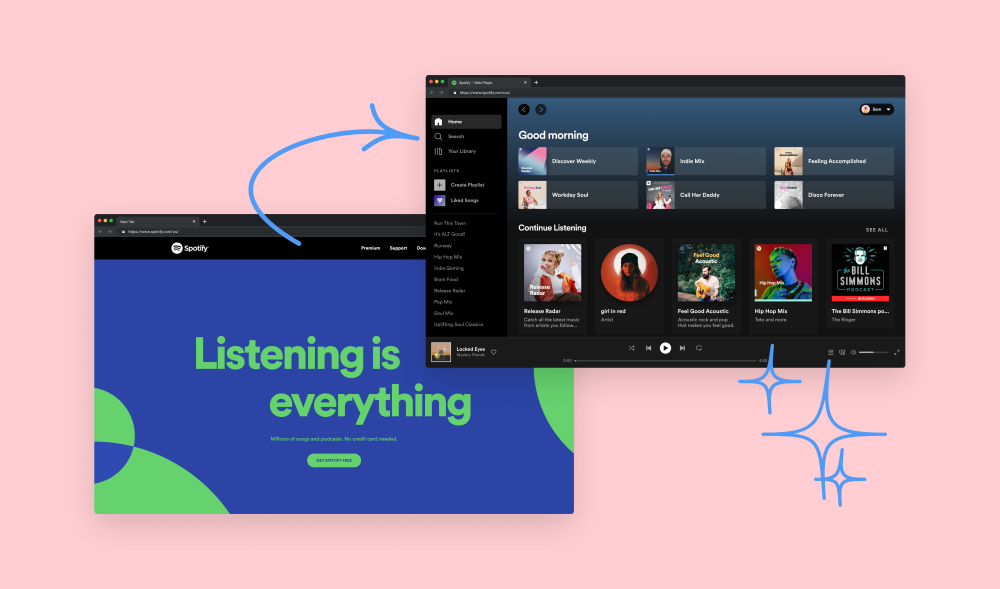In the realm of digital music streaming, Spotify stands as a colossal figure, offering millions of tracks, podcasts, and videos from artists all around the globe. While the Spotify app has been a staple on smartphones and desktops, the Spotify Web Player offers a versatile and often underappreciated gateway to the platform’s vast music library. This comprehensive guide delves into the nuances of the Spotify Web Player, exploring its features, benefits, and how to leverage it for an unparalleled listening experience directly from your web browser.
Introduction to Spotify Web Player
The Spotify Web Player is a browser-based player that allows users to access Spotify’s extensive music library without the need to download an app. Compatible with most modern web browsers, including Chrome, Firefox, Safari, and Edge, it provides an accessible and convenient option for streaming music on desktops and laptops. Whether you’re at work, using a public computer, or simply prefer not to install additional software, the Spotify Web Player is an excellent alternative for seamless music streaming.
Key Features of Spotify Web Player
- Vast Music Library: Access Spotify’s entire catalog of songs, albums, playlists, and podcasts.
- User-Friendly Interface: Navigate easily through your library, search for new tracks, and create playlists with a clean and intuitive interface.
- No Software Installation Required: Stream music directly from your browser without the need to download or install the Spotify application.
- Cross-Device Synchronization: Seamlessly switch between the web player and the app on other devices, with your playlists and listening history synchronized in real time.
How to Optimize Your Experience with Spotify Web Player
- Ensure Browser Compatibility: For the best experience, use a supported and up-to-date web browser. This ensures optimal performance and access to all features.
- High-Quality Streaming Settings: In the settings menu, select the highest available streaming quality to enjoy your music in crystal clear audio. Note that higher quality streaming consumes more data.
- Use Keyboard Shortcuts: Speed up your navigation and control playback with keyboard shortcuts. Familiarize yourself with shortcuts for play/pause, skip, repeat, and shuffle for a more efficient experience.
- Discover New Music: Leverage Spotify’s powerful recommendation engine in the web player. Explore curated playlists, radio stations, and the Discover Weekly feature to find new favorites.
- Create and Share Playlists: Craft your playlists and share them with friends or the public. The web player offers an easy platform to manage and share your music collections.
Benefits of Using Spotify Web Player
Convenience: The primary advantage of the Spotify Web Player is its convenience. There’s no need to worry about software updates or device storage; all you need is an internet connection and a web browser.
Accessibility: It provides an accessible option for users who are unable to download the Spotify app due to restrictions on their device, such as workplace or school computers.
Efficiency: For users who prefer not to clutter their device with apps or those who switch between devices frequently, the web player offers an efficient solution to access music with minimal hassle.
Integration: The web player integrates seamlessly with Spotify’s ecosystem, allowing users to enjoy the same personalized experience, including saved playlists, liked songs, and tailored recommendations.
Tips for Using Spotify Web Player
- Enable Notifications: Stay updated with real-time notifications for track changes or pause/play status directly in your browser.
- Utilize Private Session: If you’re using a public or shared computer, use the private session feature to keep your listening history and activity confidential.
- Bookmark Your Favorite Playlists: For quick access, bookmark your most-played playlists or the Spotify Web Player homepage in your browser.
- Check for Browser Extensions: Some browser extensions can enhance your Spotify Web Player experience by offering lyrics, equalizer settings, or quick access buttons.
The Future of Spotify Web Player
Spotify continues to innovate and improve its services across platforms, including the web player. With advancements in web technology and increasing demand for flexible streaming solutions, users can anticipate more features, improved functionality, and even more personalized listening experiences in the future.
Conclusion
The Spotify Web Player stands as a testament to the streaming giant’s commitment to accessibility and user convenience. It encapsulates the essence of Spotify’s service — vast music selection, personalized experiences, and seamless integration across devices — all within the reach of a browser tab. Whether you’re a casual listener or a music aficionado, the web player offers a practical and enjoyable way to access your favorite tunes and podcasts without the confines of a dedicated app.
In embracing the Spotify Web Player, users open the door to a world of music streaming that balances flexibility with the comprehensive features Spotify is known for. As the digital landscape evolves, the web player remains a pivotal part of Spotify’s offering, ensuring that no matter where you are or what device you’re using, the soundtrack to your life is just a few clicks away.